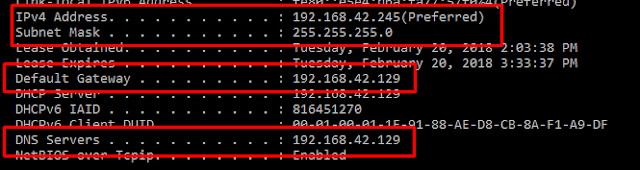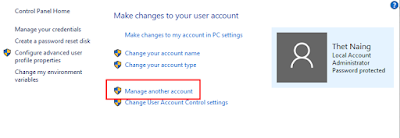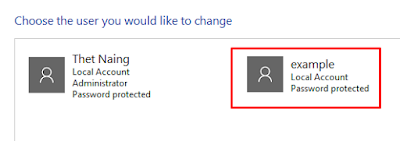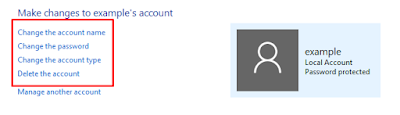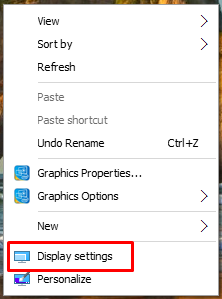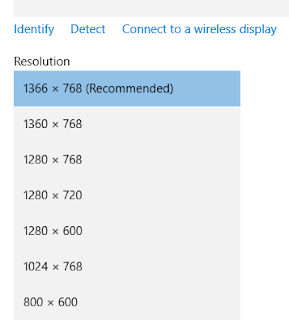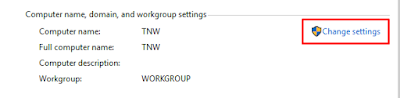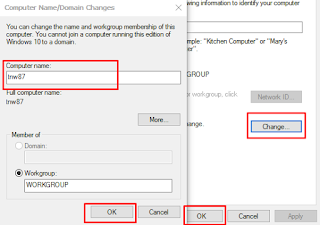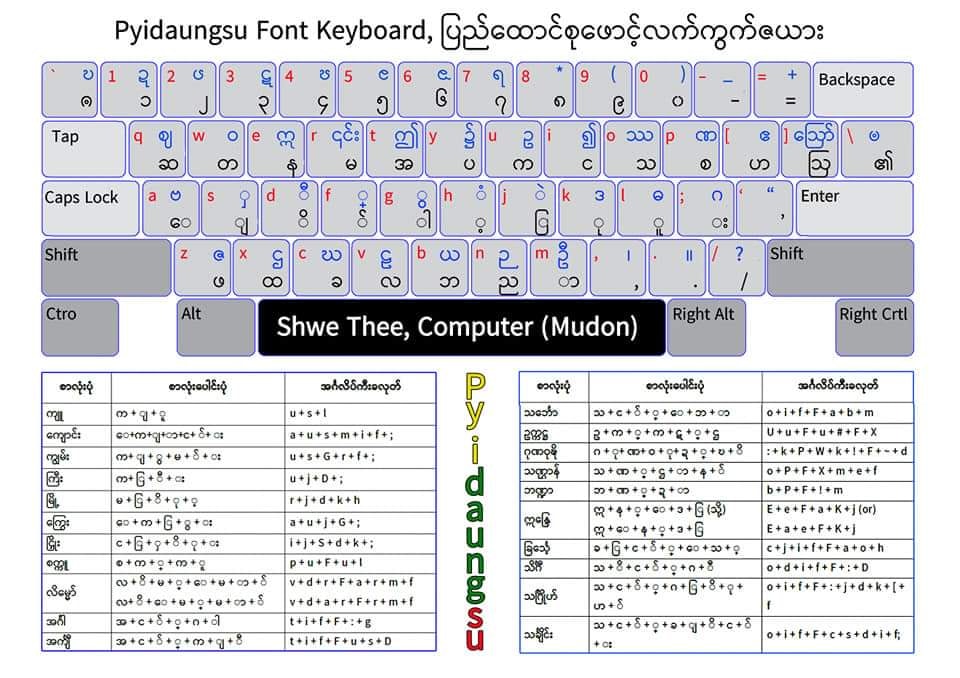How to create new user account in windows pc
Mostly we need to create user accounts for file sharing. But, in some organizations or farms, two or more users use in the same computer. At the time, we also need to create user accounts for security reasons. In some organizations or farms, the users are not allowed to use admin right. Without admin right, you can't install or uninstall any software and can't change any system setting. So, the users can be managed easily by creating user accounts in windows. The following is how to create user accounts in windows:
1. Press Windows and R keys together at the same time and the run box will be appeared.
2. Type control in the run box and the following screen will be appeared.
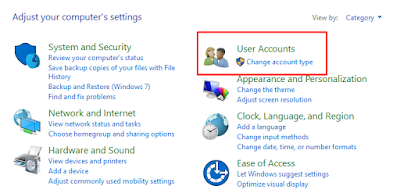
3. Click User Accounts and User Accounts again.
4. Click Manage another account and click add a new user in pc settings.
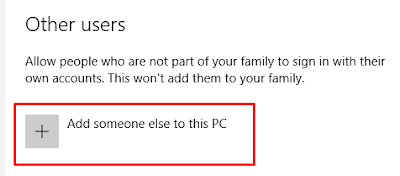
5. As shown in above picture, click Add someone else to this PC and the following box will be appeared.
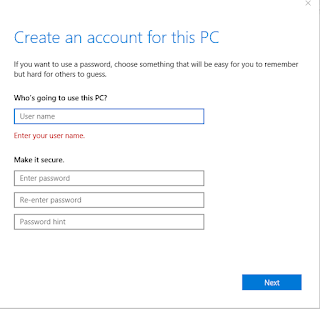
6. Fill User name and Password and click Next and you've successfully created user account.
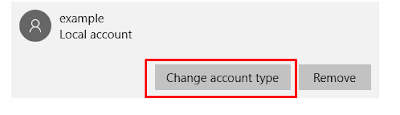 7. As shown in above picture, click Change account type if you want to change account type.
7. As shown in above picture, click Change account type if you want to change account type.
8. There are two type of accounts: Standard user and Administrator. Standard user can't install or uninstall any software and can't change any system settings though the administrator account can do all.