
How to change computer name in Windows PC
According to the requirement of the network administration, we need to change computer name when there are two or more computers are in the same name. The following is the way how to change computer name in windows:
1. Right click this pc or computer and click properties. The following screen will be appeared.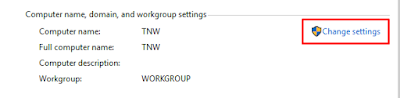
2. As shown in above picture, click Change settings and the following screen will be appeared.
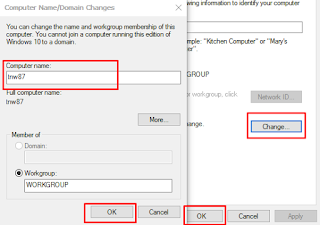
3. As show in above picture, click change and type the name you want to change in the computer name box. And then, click ok.
4. Restart your computer so that the changes will be effected.
Comments:
No comment.