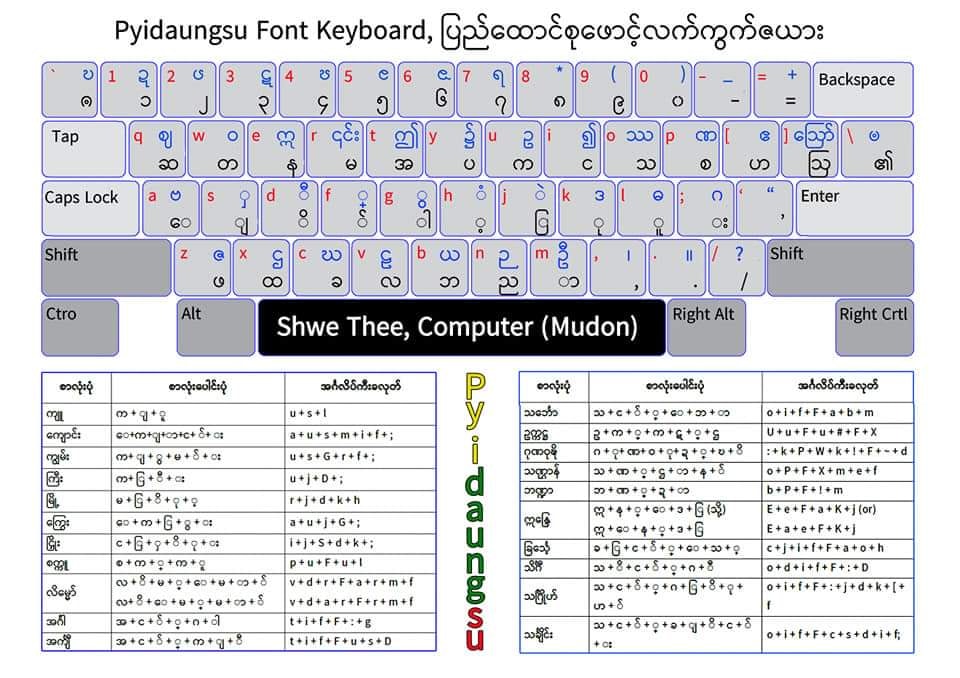About IP Address
The networking devices need IP addresses to communicate with each other on the network. There are two types of IP addresses versions: IP Version 4 (IPv4) and IP Version 6 (IPv6).
IPv4 Address
In IPv4 address, the host can communicate in one of three different ways:
Unicast: The process of sending a packet from one host to an individual hos
Broadcast: The process of sending a packet from one host to all hosts in the network
Multicast: The process of sending a packet form one host to selected group of hosts
In IPv4, the network range is defined by the followings:
Network address: A special network that refers to the network
Subnet Mask The subnet mask is a 32-bit values used with IPv4 address that specifies the network portion of the address to the network device. The subnet mask uses 1s and 0s to indicate which bits of the IPv4 address are network bits and which bits are hosts bits.
Host address: The unicast address assigned to the end device in the network
Broadcast address: A special address used to send data to the all hosts in the network
For Example,
Network Network Address Subnet Mask Host Range Broadcast Address
192.168.1.0/24 192.168.1.0 255.255.255.0 192.168.1.1 to 254 192.168.1.255
192.168.2.0/25 192.168.2.0 255.255.255.128 192.168.2.1 to 126 192.168.2.127
IPv4 Network Classes
Address Classes First Octet Range Prefix and Mask Number of Possible Networks Number of Hosts
A 1 to 127 /8 255.0.0.0 126 16,777,217
B 128 to 191 /16 255.255.0.0 16,382 65,534
C 192 to 223 /24 255.255.255.0 2,097,159 254
IPv4 Public and Private Addresses
Although most IPv4 addresses are public addresses designated for use in networks that are accessible on the Internet, there are blocks of addresses used in network that are not accessible on the Internet. These addresses are called private addresses.
The private address blocks are:
Class A 10.0.0.0/8 (10.0.0.0 to 10.255.255.255)
Class B 172.16.0.0/12 (172.16.0.0 to 172.31.255.255)
Class C 192.168.0.0/16 (192.168.0.0 to 192.168.255.255)
Multicast Addresses 224.0.0.0/4 (224.0.0.0 to 239.255.255.255)
The multicast transmission is designed to conserve the bandwidth of IPv4 network. It reduces the traffic by allowing a host to send a single packet to a selected set of hosts. To reach multiple destination hosts using unicast communication, a source host would need to send an individual packet addressed to each host. With multicast, the source host can send a single packet that can reach thousands of destination hosts.
Experimental Addresses 240.0.0.0/4 (240.0.0.0 to 255.255.255.254)
These addresses are reserved for future use. This suggests that they could be converted to usable addresses. Currently, these addresses are not usable in IPv4 network. However, these addresses are used for research.
Default Route 0.0.0.0/8 (0.0.0.0 to 0.255.255.255).
The default route is “catch all” route to route packets when the specific route is not available.
Loopback Address 127.0.0.0/8 (127.0.0.0 to 127.255.255.255).
The loopback address is special address that hosts use to direct traffic to themselves.
Link-Local Addresses 169.254.0.0/16 (169.254.0.0 to 169.254.255.255)
These link-local addresses can be automatically assigned to the local host by the operating system in environment where no IP configuration is available.
Test-Net Addresses 192.0.2.0/24 (192.0.2.0 to 192.0.2.255)
The test-net-addresses are set aside for teaching and learning purpose.