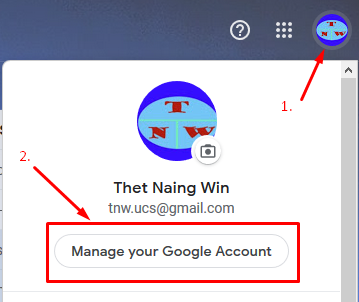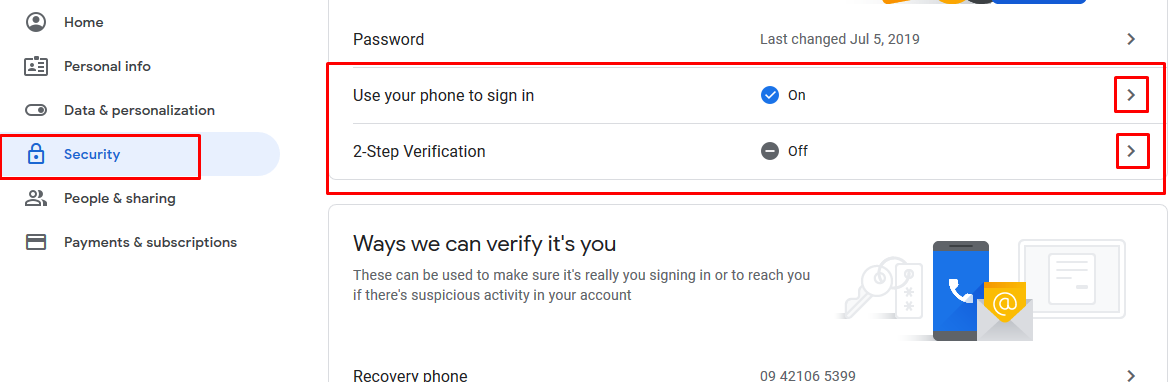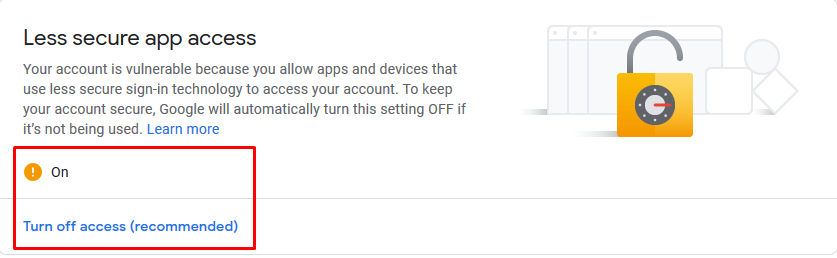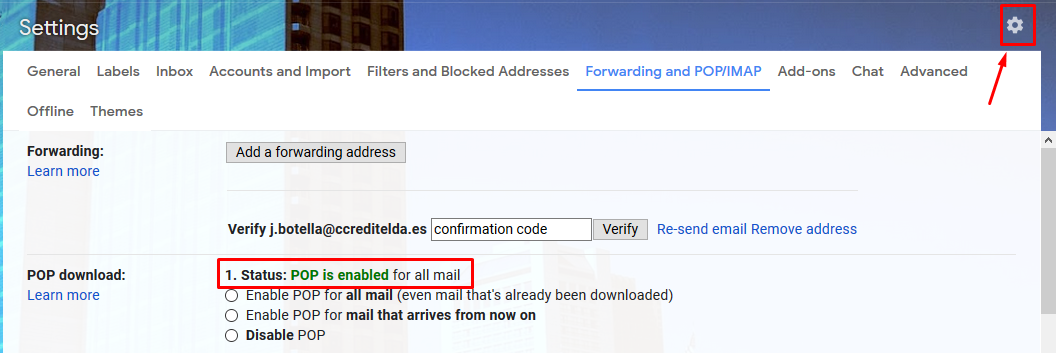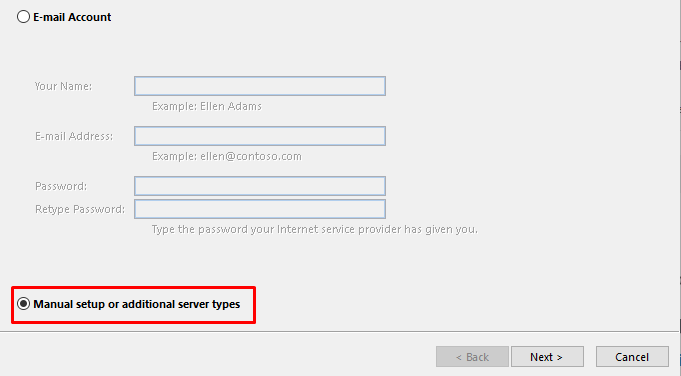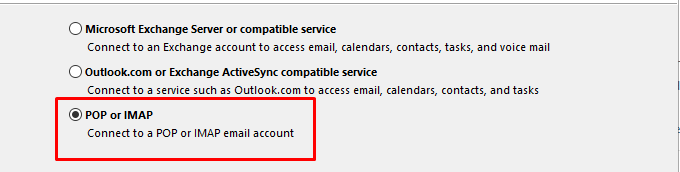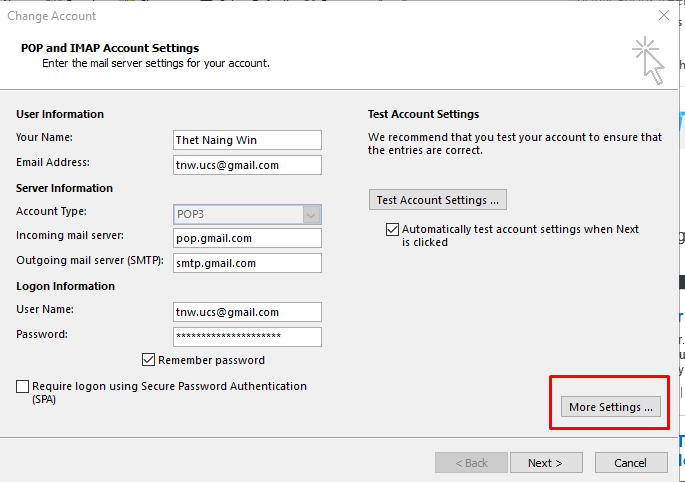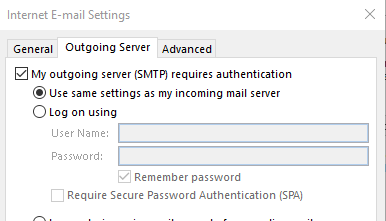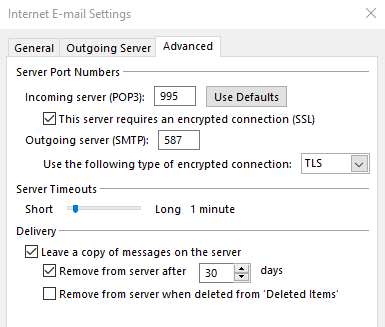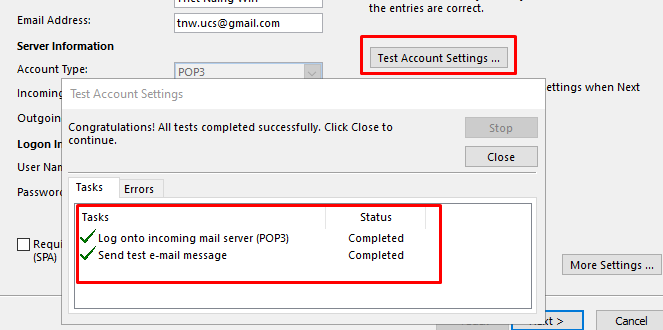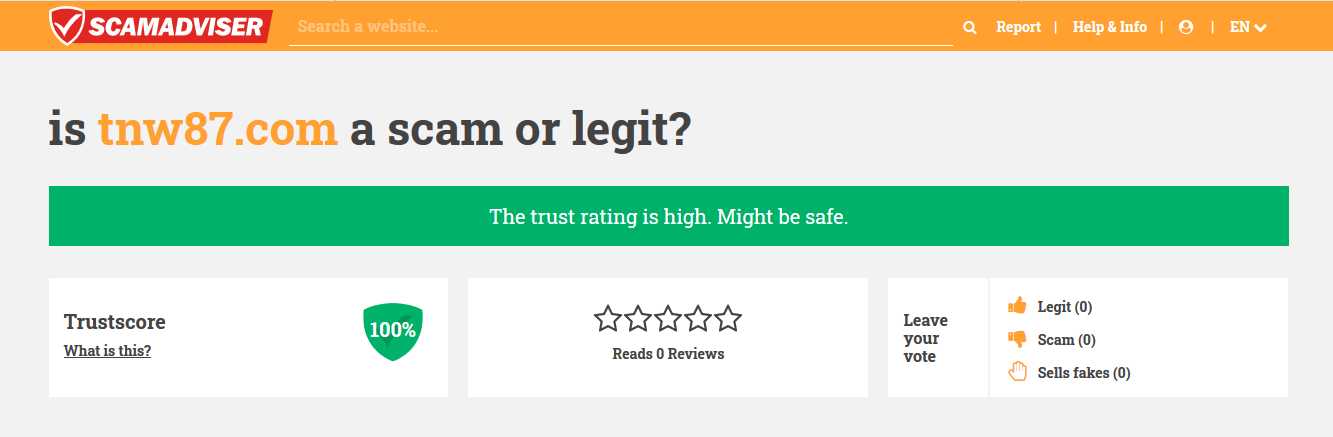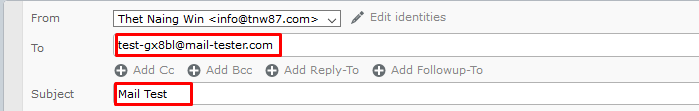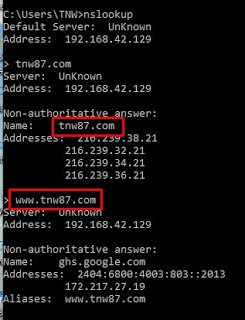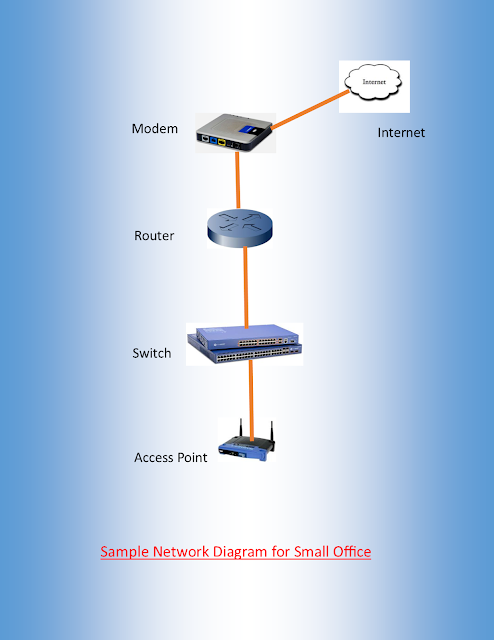Using Free Public DNS
When we should use free public DNS ? Sometimes, we can't enter some websites although we can enter some websites. That may be because of DNS error of your ISP if the website is not down and your network administrator does not set any rule to block the websites. At that time, we should use free public DNS. The followings are some of free public DNS:
1. Google 8.8.8.8, 8.8.4.4
2. Norton ConnectSafe 199.85.126.10, 199.85.127.10
3. SafeDNS 195.46.39.39, 195.46.39.40
4. Verisign 64.6.64.6, 64.6.65.6
5. GreenTeam 81.216.119.11, 209.88.198.133
6. DNS.Watch 84.200.69.80, 84.200.70.40
7. Comodo Secure DNS 8.26.56.26, 8.20.247.20