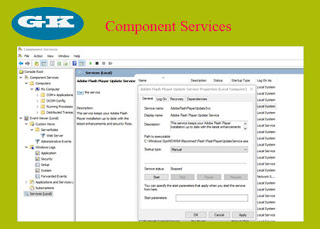Using Component Service in Windows
To use component services in Windows:
1.Press Windows and R keys together at the same time. Run Box will be appeared.
2.Type comexp.msc in the run box and click OK. Component services windows will be appeared.
In Event Viewer, we can check all the events in our computer.
In Services, we can start or stop the services. Some of the services start automatically when we turn on our computers. Running so many services at the computer start up time makes our computer slow. So, we need to disable the services we don't need. Some services do not run automatically when we turn on our computers, for example, anti-virus software. At that time, we need to enable the services we need. The following is the way to enable or disable services in windows computer.
1.Click the services in the left pane.
2.Double-click the services you want to enable or disable in the middle pane.
3.You can choose one of Starup Types: Automatic(Delayed Start), Automatic, Manual, Disabled.
4.Click Start or Stop and then, click Apply and OK.
Comments:
No comment.