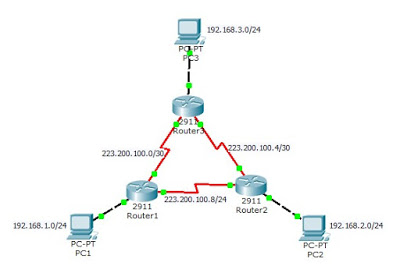How to configure OSPF in Cisco Router
OSPF is Open Shortest Path First and it is a link state routing protocol. The example of how to configure OSPF in Cisco IOS Routers is shown in the below with the picture together. I hope this example will be benefit for brothers and sisters who are learning Cisco Networking.
Router 1
Activate the connection to PC1
en
config t
int g0/0
ip address 192.168.1.1 255.255.255.0
no shut
Activate the connection to Router2
int s0/0/1
ip address 223.200.100.9 255.255.255.252
clock rate 64000
no shut
Activate the connection to Router 3
int s0/0/0
ip address 223.200.100.1 255.255.255.252
no shut
exit
Configure OSPF
router ospf 10
network 192.168.1.0 0.0.0.255 area 0
network 223.200.100.0 0.0.0.3 area 0
network 223.200.100.8 0.0.0.3 area 0
end
Save the configuration
copy run start
Router 2
Activate the connection to PC2
en
config t
int g0/0
ip address 192.168.2.1 255.255.255.0
no shut
Activate the connection to Router 1
int s0/0/1
ip address 223.200.100.10 255.255.255.252
no shut
Activate the connection to Router 3
int s0/0/0
ip address 223.200.100.6 255.255.255.252
no shut
exit
Configure OSPF
router ospf 10
network 192.168.2.0 0.0.0.255 area 0
network 223.200.100.8 0.0.0.3 area 0
network 223.200.100.4 0.0.0.3 area 0
end
Save the configuration
copy run start
Router 3
Activate the connection to PC3
en
config t
int g0/0
ip address 192.168.3.1 255.255.255.0
no shut
Activate the connection to Router 1
int s0/0/0
ip address 223.200.100.2 255.255.255.252
clock rate 64000
no shut
Activate the connection to Router 2
int s0/0/1
ip address 223.200.100.5 255.255.255.252
clock rate 64000
no shut
exit
Configure OSPF
router ospf 10
network 192.168.3.0 0.0.0.255 area 0
network 223.200.100.0 0.0.0.3 area 0
network 223.200.100.4 0.0.0.3 area 0
end
Save the configuration
copy run start
If you want to do testing in Packet Tracer, please click here to download .pkt file.
Comments:
No comment.