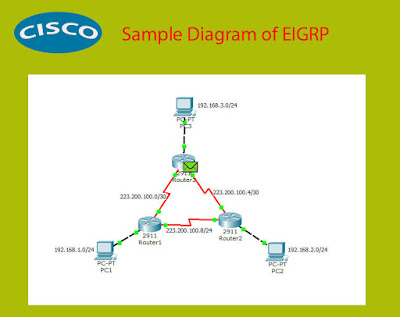How to configure EIGRP in Cisco Routers
EIGRP is Enhanced Interior Gateway Routing Protocol and it is an advanced distance vector routing protocol. The example of how to configure EIGRP in Cisco IOS Routers is shown in the below with the picture together. I hope this example will be benefit for brothers and sisters who are learning Cisco Networking.
Router 1
Activate the connection to PC1
en
config t
int g0/0
ip address 192.168.1.1 255.255.255.0
no shut
Activate the connection to Router2
int s0/0/1
ip address 223.200.100.9 255.255.255.252
clock rate 64000
no shut
Activate the connection to Router 3
int s0/0/0
ip address 223.200.100.1 255.255.255.252
no shut
exit
Configure EIGRP
router eigrp 10
network 192.168.1.0 0.0.0255
network 223.200.100.0 0.0.0.3
network 223.200.100.8 0.0.0.3
end
Save the configuration
copy run start
Router 2
Activate the connection to PC2
en
config t
int g0/0
ip address 192.168.2.1 255.255.255.0
no shut
Activate the connection to Router 1
int s0/0/1
ip address 223.200.100.10 255.255.255.252
no shut
Activate the connection to Router 3
int s0/0/0
ip address 223.200.100.6 255.255.255.252
no shut
exit
Configure EIGRP
router eigrp 10
network 192.168.2.0 0.0.0.255
network 223.200.100.8 0.0.0.3
network 223.200.100.4 0.0.0.3
end
Save the configuration
copy run start
Router 3
Activate the connection to PC3
en
config t
int g0/0
ip address 192.168.3.1 255.255.255.0
no shut
Activate the connection to Router 1
int s0/0/0
ip address 223.200.100.2 255.255.255.252
clock rate 64000
no shut
Activate the connection to Router 2
int s0/0/1
ip address 223.200.100.5 255.255.255.252
clock rate 64000
no shut
exit
Configure EIGRP
router eigrp 10
network 192.168.3.0 0.0.0.255
network 223.200.100.0 0.0.0.3
network 223.200.100.4 0.0.0.3
end
Save the configuration
copy run start
If you want to see sample configuration in packet tracer, please click here to download pkt file.
(Note: you need to give ip address, subnet mask and default gateway to the hosts)
Comments:
No comment.